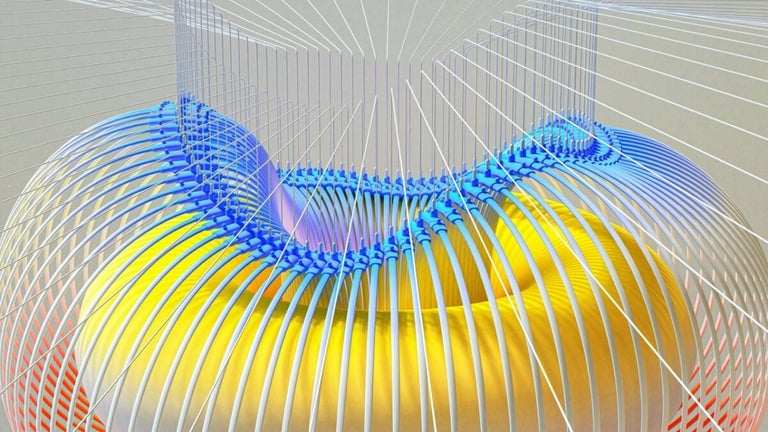Open-source VPN for PC
OpenVPN is a free VPN program for PC from the development team over at OpenVPN. It is a service that comes from the makers of the popular tunneling protocol of the same name. It serves as the official VPN client that now lets users enjoy all the features and benefits in a single program.
Compared to the developer's other offering, OpenVPN Connect, OpenVPN is the PC counterpart that lets users connect to the company's servers from their desktops or laptops. It comes with a robust feature set that can be used for personal or business-specific needs and requirements.
A standard in open-source
VPNs utilize some form of tunneling protocol to help reroute your web traffic through various servers and waypoints. While many of them have developed an in-house solution, there are still plenty that turn to open-source options, and the most popular one right now is OpenVPN. Here then comes its official desktop client for those who prefer something coming straight from the developers themselves.
If you've used and enjoyed the reliability of OpenVPN on other platforms before, you'll get the same experience through its own client. You also get a higher level of customizability than others. Whether it's for personal use or your business, it can be adapted and scaled based on your needs. Use Access Server to host your own private server that you can share with others.
Alternatively, you can take advantage of OpenVPN Cloud to take charge of safekeeping your entire network traffic and data transfers across multiple platforms—ideal for small and medium organizations. There is a rather steep learning curve to using it, though. You will need to manually configure connections yourself through what's called a "profile" with a .opvn file extension. Thankfully, there are plenty of guides available from the developer.
Amazing once you master it
If you've liked your experience using OpenVPN, its official client is a must-try. It takes all the benefits that the service provides while adding various other handy features to try out. It's also quite customizable and can be scaled to accommodate more users in businesses. There's just a matter of learning to set it up, but it's well worth doing so. Highly recommended.